How do I get started?
The first thing you'll want to do to get up and running, is just perform a simple test call. Once you've got that working, you can build upon it and integrate with some of the more complicated calls available.
For security reasons you'll need to authenticate each call you make. You can do this by passing a security token in the header of your request.

Swagger
If you are used to using Swagger you can do so with the Eskimo API by clicking https://api.eskimoepos.com/Swagger
From here you can run API calls directly from the documention pages which saves having to configure an API Client Tool like Postman if you just want to test a call quickly.
On the Swagger page, you will see a list of all the API Controllers available.
You will need to fill in the security token input box at the top right once you have obtained it. This will allow you to use the action buttons (captioned Try it out!) to test the api calls within the controllers. See the Tokens section below on how to obtain the security token. Alternatively, there is an Authorization controller at the bottom of the swagger page which is another method to obtain this.
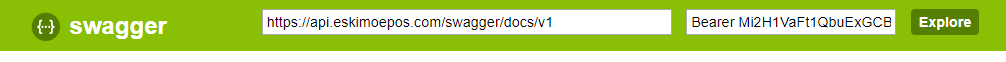
Tokens
To obtain a security token, you'll need your username and password to hand.
If you are new to using APIs, you may not have heard of a very useful tool called Postman. This is a powerful utility that enables you test web services.
You can download and install the Postman application on Windows, Mac or Linux systems.
Once installed, you can create a new request. If it prompts you for a name, call it Get Eskimo Token.
In the box that says Enter Request URL, paste in the following:
https://api.eskimoepos.com/token
To the left of the url box is a dropdown of request methods, which defaults to GET. Change this to POST.
Underneath the request url box, you can now switch to the Body tab. This is not possible while the request method is still GET.
Choose the option entitled x-www-form-urlencoded, which will present you with a 3-column grid. Fill it in like this:
| Key | Value | Description |
|---|---|---|
| username | APIDemoUser@EskimoEPOS.com | My API email address |
| password | DemoUser123$ | My API password |
| grant_type | password |
These credentials can be replaced with your own ones in due course, but for starters, these should validate and return you a token.
First Call
Once you have your token, you are now ready to make the first call.
There are a few simple endpoints you can choose from. Here are a couple of GET types that all Eskimo systems are likely to have data for:
If you try and Send the request at this point, you will receive an "Authorization has been denied for this request" response. This is because the security token must also be included in the request header.
Click on Headers (to the left of Body) and you will have another grid to populate. You only need the first row populated in this table.
The Authorization value should be the word Bearer followed by a space, and then your security token.
Rows 2 and 3 are best-practise and allow you to specify the media type of both the request body being sent (used with POST and PUT requests) and the response received.
| Key | Value | Description |
|---|---|---|
| Authorization | Bearer Mi2H1VaFt1QbuExGCBO7sdV9WIHkjANmk4YYIET5pVY337jG0q8S80BtvRTygQWn1oXfubTjfbrZWBHeNkrl0bpGVnB5juyYsRO1UTQT4tQBZ2IGAh_vBCz4wYxcVzeYkGsVdzBvqqcEXSFkXLc58ZSZyLIrEZt | Security Token |
| Content-Type | application/json | Sending data format |
| Accept | application/json | Receiving data format |
Windows
If you are running a windows based operating system you can download our demo project to show how the Eskimo data can be accessed.
https://github.com/eskimoepos/API_WinForms_Demo_ProjectIf you are developing a .NET application in Visual Studio, you can use the following repository to generate an assembly of all the classes and return types used by the API.
This means that deserialising the return strings you receive will be easier / less manual.
https://github.com/eskimoepos/API_Class_LibrariesPHP
If you are writing your application in PHP, then the following code example can be used to get you up and running.
https://github.com/eskimoepos/API_Example_Usage_PHP